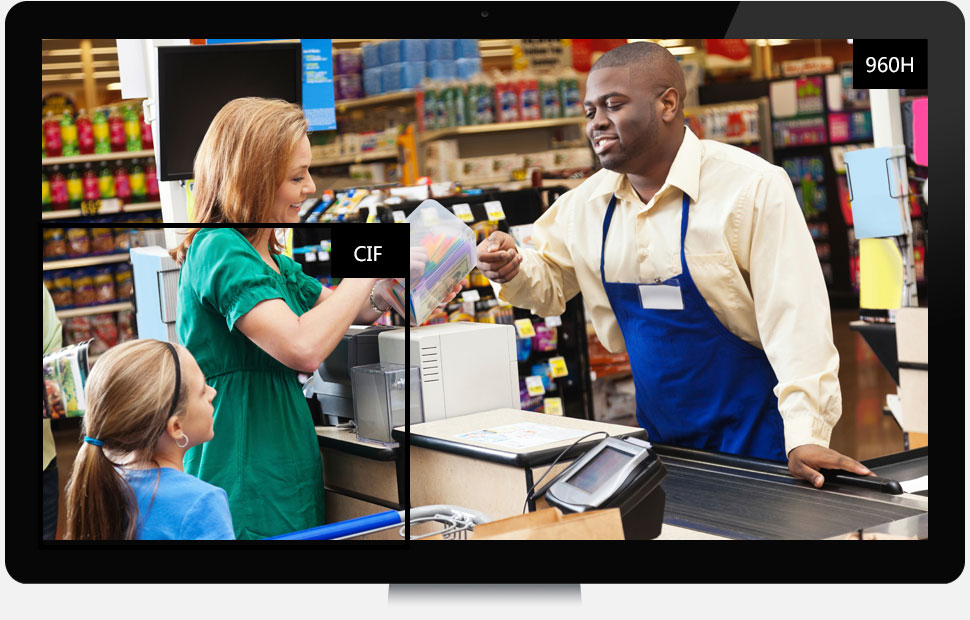Frequently Asked Questions about DVR
Security systems are the new trend in the market these days and it is no surprise that many find themselves on the confused end by a thing or two about DVR systems. If you are sailing in that boat then there is no need to worry-apparently you are not in the boat alone. We take a look at some questions that many consumers and potential consumers of DVR systems are usually confused about. Perhaps if you take some notes you can learn a thing or two about the DVR security systems.
If you are interested in DVR security systems, go ahead to Funlux DVR security system pages to know more details.
1. What's a DVR?
It is important to start from the basics first and this is certainly a question many new users tend to ask. A DVR is a term that is usually used to refer to a hardware used to record videos in a disk space. It may refer to decoders as well but in the case of security systems, it forms the core part of the network that stores video data capture by cameras.
2. How much data or hours can be stored in a DVR?
The number of hours will depend on the quality of video and mode of recording. The latest cameras interface with the DVR outputs HD format meaning it will occupy more space -roughly 18 hours will work for these formats. Latest DVR systems can be configured to record only on motion detection thus they save up lots of hard drive space.
3.Which Type of Cameras are Compatible with DVR system?
DVR systems can usually be configured to work with cameras from various companies but compatibilities should be checked first before purchase. Some DVR systems are compatible with wired cameras while others are compatible with wireless ones. It is always important to check for DVR compatibility before making a purchase lest you want to risk losing money!
4.Can I use an older camera Security System with a new DVR?
If you already have a security system in place, you can still take advantage of 960H DVR systems but you will not get the best of pictures as compared to if you use 960H cameras.
5.What is 960H, What are its benefits and What do I need to Use it?
960H is a new high image quality standard for DVRs and Cameras that take advantage of advanced sensors and processing techniques. With this standard, you will get better images with high resolution and true to Life features. The systems are also very easy to maintain and upgrade. To enjoy this standard you will need 960H compatible DVR and cameras.
6.What Connectors are Used Connect DVRs to Cameras?
The latest cameras you will find in the market will use Ethernet standards to power and communicate with the DVR. However other DVRs communicate with the cameras via BNC cable connectors. This cable connectors are known to power the cameras as well allow for video communications.
7.What Type of Monitors can be Connected to a DVR?
DVRs vary in form of video outputs that are supported. The latest and the most high quality ones will use HDMI cables to communicate with monitors. You can also use RCA cables to connect the DVR to a standard TV monitor. A VGA output can be connected to A VGA input port of a standard computer monitor as well. This can be done using VGA cables available in the market.
8.How many User can Login to Remote Check on cameras concurrently?
This depends on the system you are using as different companies have laid down different aspects for their users. Generally, most systems will allow multiple monitoring video standards while JPEG surveillance DVRs and MJPEG surveillance DVR will only allow a single user at a time.
9.If My Router Does Not Support Dynamic DNS service, What Should I do?
If your router does not support Dynamic DNS, you will need to a dynamic DNS client on a computer that is connected to a router you will be use to monitor the DVR. This client will serve the purpose of updating the dynamic DNS service whenever you change your IP address: To do this, check out for a free Dynamic DNR account and install the client on your windows account. Configure the software to work with the router that you will be using.